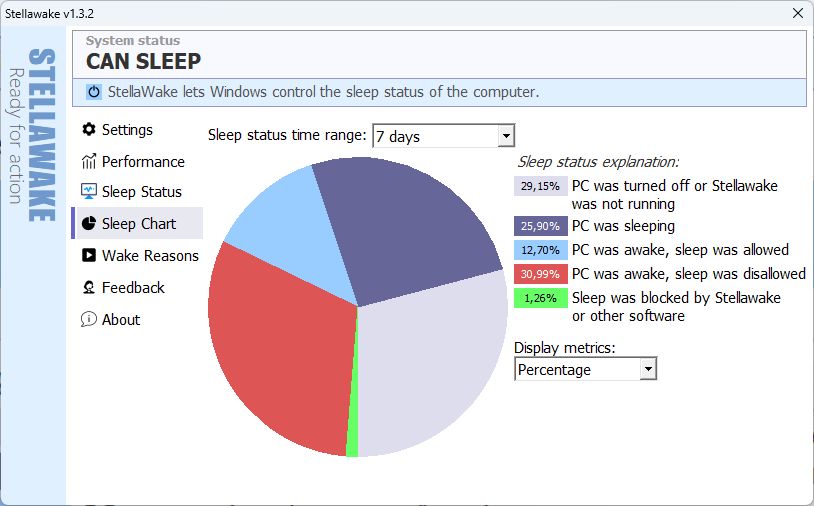StellaWake features: Computer usage statistics
StellaWake features: Computer usage statistics
Computer usage charts
PC usage statistics chart
The Sleep Chart tab in StellaWake shows usage statuses for the past recent period. Pick the desired time range and see aggregated statistics. Status codes are the same as in Sleep Status tab - see this page for more explanation. Sleep Chart tab will show total time counters for each status to help you estimate how much your computer is working and how much is it sleeping. This can also be used to estimate actual power consumption. Sleeping/shutdown PC uses 1-2 watts of power. A running PC consumes between 60 and 400 watts, depending on how much of the hardare is in use. CPU and GPU (graphical unit) use a LOT of power when they are driven on max power. Some videogames, CGI calculations, distributed computing applications sometimes reach the potential maximum consumption of a computer. Office applications, video and music playback is usually very mild, requiring only 50-100 watts of power. I recommend you to measure your PC's consumption during the typical usage scenarios with a watt meter to help you build a good estimate.
Light blue, red and green statuses are active statuses, grey and deep blue should be considered to be about zero power consumption.